2 Monitor 3 PC Displayport KVM Switch for 3 Computers and 2 Monitors

Dual Monitor DP KVM Switch for 3 Computer and 2 Monitors
- Product name: Displayport KVM Switch for 3 computer 2 monitors
- Material: Metal shell
- Control way: physical button and wired control
- Keyboard hotkey switch way: Not supported
- Resolution range: Up to 8K@30Hz
- Support wired or wireless keyboard and mouse
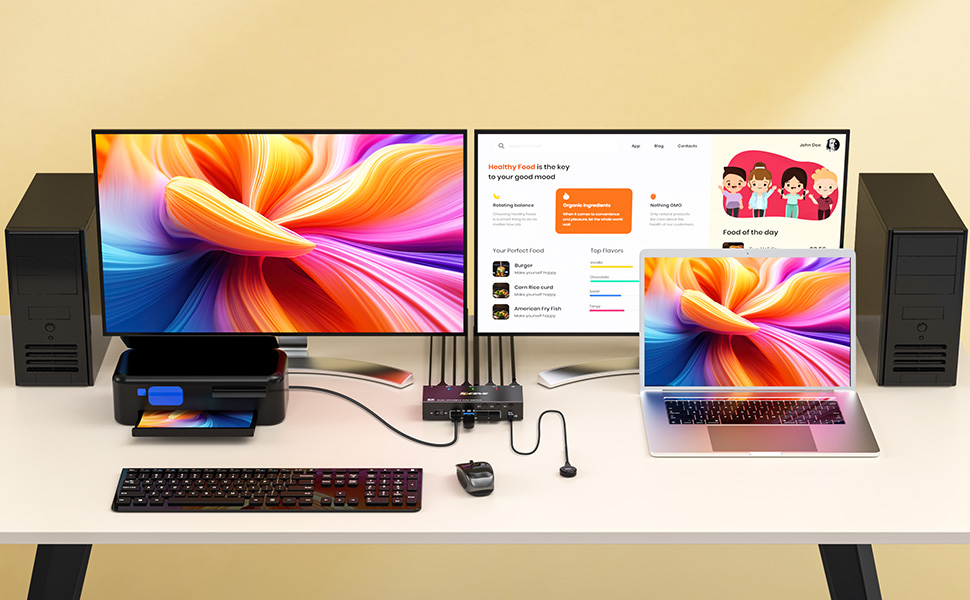
Easy set up for displayport devices, 2 DP connection are requird for each computer
- Each computer needs 2 DP ports, please make sure your computer has 2 DP ports before purchasing.
- This USB 3.0 version 2 monitor KVM switch is for 3 computers share 2 monitors, keyboard, mouse and USB devices. You have to connect 6 DP cables to make 2 monitors working.
- Upgraded USB 3.0 version ensure data transfer more faster and stable, it's a great solution to solve many USB device disconnected issue during use.
- Power suppy is not required for normal USB device, but if USB recognition is unstable, we recommend connect a external power adapter to provide enough power.
- Bluetooth mouse and keyboard will be exist delay for few seconds, we not recommend use Bluetooth mouse and keyboard.

8K@30Hz Displayport KVM Switch for 3 Computers 2 Monitors
- KVM switch DisplayPort 1.4 supports up to 8K@30Hz, 4K@144Hz, 2K@144Hz and is backwards compatible with DP 1.2.
- NOTE: The final resolution also depends on the graphics card, monitor, cables and adapters and their collaboration. To achieve the best resolution, graphics cards, monitors and cables must support 8K.

Support 2 display modes
- In "COPY" mode, 2 output monitors will output same image from PC1 or PC2.
- In "EXTEND" mode, the working window from main screen can be dragged to seond output monitor. You can have the mouse across between 2 monitors.

Support 8K HD resolution
- KVM switch DisplayPort 1.4 supports up to 8K@30Hz, 4K@144Hz, 2K@144Hz and is backwards compatible with DP 1.2.
- NOTE: To achieve the best resolution, graphics cards, monitors and cables must support 8K.

4 USB 3.0 ports
- Upgraded USB 3.0 version ensure data transfer more faster and stable, it's a great solution to solve many USB device disconnected issue during use.

Power on / off button
- Power on / off button allows power outage at any time, it is very convenient to turn off the 2 monitors KVM switch when you are not working.

DC12V port for power supply
- External power supply is not required for normal USB device.
- DC12 power adapter is included. When connected high power consumption USB device, you will need to connect power adapter to ensure it's connection stable.

3 LED light indicator
- Blue light shows PC1 working
- Green light shows PC2 working
- Red light shows PC3 working
Detailed explanation of common non-2*Displayport configurations
| Laptop/Desktop (2*DP Port) | Just use 1*USB + 2*DP cables to connect each PC and KVM. |
|---|---|
| Laptop/Desktop (2*HDMI Port) | Requires 1*USB cable+2*HDMI to DP cable or (2*HDMI to DP converter with USB powerd + DP cable) Not recommended. |
| Desktop (1*HDMI +1 DP Port) | Requires 1*USB cable+1*DP cable + 1*HDMI to DP cable with USB powerd or (HDMI to DP converter with USB powerd + DP cable) Not recommended. |
| Laptop(only 1*DP+USB-C Port) | Requires 1*USB cable+1*DP cable + 1*USB-C to DP cable or (USB-C to DP converter + DP cable) |
| Laptop(only 1*HDMI+USB-C Port) | Requires 1*USB cable+1*HDMI to DP cable with USB powerd + 1*USB-C to DP cable or (USB-C to DP converter + DP cable) Note: HDMI to DP cable is Not recommended. |
| Laptop(only USB-C Port) | Requires 1*USB cable+ USB C docking station with 2 DP ports and supports expansion capabilities |
| PC with VGA or DVI Port | VGA or DVI to DP cables are Not recommended |
| Monitor(DP Port) | Just use 1*DP cable to connect the KVM and Monitor. |
|---|---|
| Monitor(HDMI Port) | Requires 1*DP to HDMI cable or ( DP to HDMI converter + HDMI cable) to connect the KVM and Monitor. |
| Monitor(only DVI Port) | 1*DP to DVI cable or (DP to DVI converter + DVI cable) |
| Monitor(only VGA Port) | 1*DP to VGA cable or (DP to VGA converter + VGA cable) |
| Monitor(only USB-C Port) | Not support |
| About resolution | Using conversion cables or converters may cause monitor resolution to drop, flicker, or the monitor to not work (depending on their quality and compatibility) . It is recommended to use 8K DP1.4 cables with a length within 1.5 meters. |
















